Send iMessages in GoHighLevel with Sendblue: Boost Response Rates and Engagement
If you're using GoHighLevel to manage your customer communications, you know how big of a role SMS can play in your business. But green SMS and A2P language has made getting in touch with leads a lot harder. The Sendblue integration allows you to send iMessages directly from GoHighLevel, providing a more engaging and responsive communication channel that actually converts.
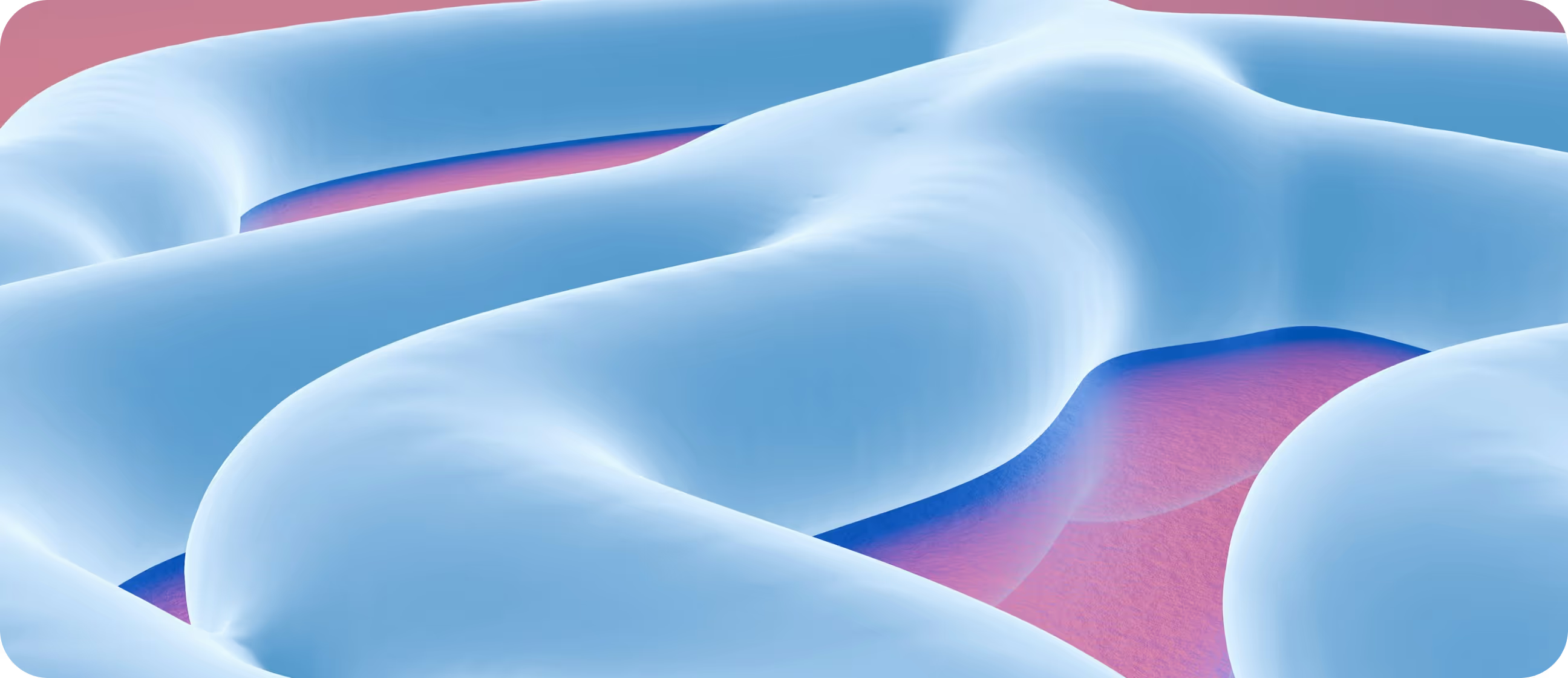
What Is Sendblue?
Sendblue is a messaging platform that enables businesses to send iMessages (the blue text bubbles) directly from their CRM systems, including GoHighLevel. This integration offers a seamless way to communicate with clients using Apple's native messaging service, which is known for its 2x higher engagement rates compared to traditional SMS. If you want to see how easy it works, click this link and we will text you a demo.

Why Use iMessage with Sendblue in GoHighLevel?
Integrating Sendblue iMessage into GoHighLevel via Sendblue offers several advantages:
- GoHighLevel x Sendblue Partnership: Sendblue is the only iMessage provider partnered with GoHighLevel to offer its users free premium actions. This means no cost to send or receive a message - ever.
- Higher Engagement Rates: iMessages are less likely to be ignored compared to standard SMS, leading to better customer interaction.
- Enhanced Features: iMessage supports rich media, read receipts, and typing indicators, providing a more interactive experience.
- Bypass SMS Limitations: Avoid issues like carrier filtering and A2P registration requirements that often accompany SMS messaging. Sendblue users can sign up and send messages the same day.
If videos are more your speed, check out our 5 minute demo on YouTube.

How to Integrate Sendblue with GoHighLevel
Setting up Sendblue with GoHighLevel is straightforward:
- Access the App Marketplace: In your GoHighLevel dashboard, navigate to the App Marketplace and install

- Register Sendblue Lines: Onboard with the Sendblue team to register your lines.

- Configure Settings: Login to settings and navigate over to integrations. Follow the help wizard to install your lines in the proper sub account.

- Start Messaging: Once set up, you can begin sending iMessages directly from your GoHighLevel Conversations tab.


Why Blue is better than Green
The Apple users get it - the android users… don’t get it as much. If you’re not convinced by the points below, check out our case study where we put SMS up against iMessage on over 1000 booked calls. (hint: the blue bubble closed 30% more deals)
- Increased Response Rates: Clients are more likely to respond to iMessages, leading to more meaningful interactions. iMessage response rates are 2x higher than SMS.

- Improved Appointment Attendance: Reminders sent via iMessage have higher visibility, reducing no-show rates. All built natively in GoHighLevel.

- Enhanced Customer Experience: The rich media features of iMessage contribute to a more personalized and engaging customer journey. All media types can be sent within GoHighLevel.


Conclusion
Experience the benefits of iMessage integration firsthand. Book a Free Demo with Sendblue today and elevate your customer communication.

You might also find it interesting
Don't leave us on read
Drive sales with the most engaging messaging channel.


